 |
|
|
 |
 |
Planners 3.0 Components
The Planners package includes both visual controls and non-visual components. Visual planners are used to display scheduling items in a variety of forms, while the non-visual components are used to manage the underlying scheduling data.
Planners includes the following controls and components:
Visual Planners
 |
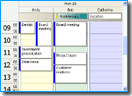 TSPDayPlanner TSPDayPlanner
A daily view, displaying any number of days. Properties control the appearance of the planner, including background colors, time scale, icons, captions, item colors and more.
Days can be grouped by resource or by date. If no grouping is defined, items belonging to all resources are displayed.
The control implements automatic drag-and-drop operations, inplace editing of items, and insertion of new items.
|
 |
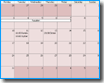 TSPMonthPlanner TSPMonthPlanner
The monthly view displays an entire month, including all-day items. The control supports grouping by date or resource.
Standard planner features such as dragging, area and item selection, inplace editing and item hints are fully supported.
|
 |
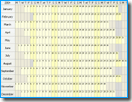 TSPYearPlanner TSPYearPlanner
This planner displays an entire year, providing users with a full annual overview.
As with the other planners, user interaction is handled automatically.
|
 |
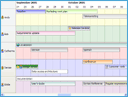 TSPTimelinePlanner TSPTimelinePlanner
This planner displays items on a horizontal, scrollable timeline. User interaction, grouping, and varying display mode are supported.
|
Planner Sources
 |
TSPPlannerSource
The TSPPlannerSource component manages all data used by the various planner controls. Events allow you to read items from any data source, save changes and new items, and validate change requests.
|
 |
TSPDBSource
The TSPDBSource component connects to any Delphi or C++Builder dataset and automatically handles reading and writing database records.
|
 |
TSPPlannerOutlookSource
This specialized source component connects to Microsoft Outlook calendars and exposes them as planner data sources. The component supports accessing multiple calendars.
Note: this component is currently available only in the Win32 version of Planners.
|
|
|
 |












