
|
Cleanup Wizard
Mailbox maintenance has never been easier
|
Shorter Path Cleanup Wizard cleans up your contacts and appointments. This easy-to-use wizard detects and deletes duplicate contacts and appointments, and helps you clean up contact names.
The wizard is accessible directly from the Outlook toolbar. Simply click the
 button and follow the directions on the screen.
button and follow the directions on the screen.
Product Features
- Finds and deletes duplicate contacts.
- Finds and deletes duplicate appointments.
- Cleans up contact names by removing extra spaces and applying proper casing.
- Cleans up contact fax numbers to avoid conflicts (see note below).
- Provide a list of duplicate items for confirmation before deleting them.
- Generates a complete report of all actions. The report can be saved for future reference.
- Integrates directly into the Outlook toolbar.
- As a safety measure, deleted contacts and appointments are stored in your "Deleted Items" folder.
Note: When a contact in Outlook has both an e-mail address and a fax number, Outlook may not always use the correct address when sending e-mails, or may prompt the user to select the correct address. The Cleanup Wizard fixes this by marking the fax number properly. Outlook then uses the e-mail address for e-mail messages, and the fax number for faxes.
Screenshot
Duplicate contacts:
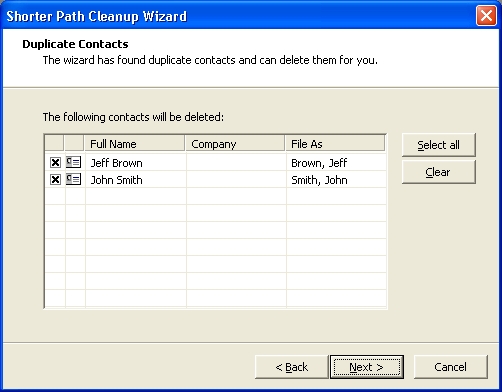
|




















